Access the Complete Original WSJ Article Here.
Implementing AI Transformation: A Practical Code Response to WSJ’s Discussion on Machine Learning
In a recent Wall Street Journal article, a panel of experts grappled with the transformative potential of Artificial Intelligence and how businesses can leverage Machine Learning to gain a competitive edge.
Our article aims to add an actionable layer to this discourse.
We apply code to translate theoretical understanding into a hands-on solution.
Referencing WSJ’s explorative discussion, we delve into the practical aspects of how AI can reshape business operations across industries. Let’s examine how we can implement this AI transformation effectively, taking inspiration from the insights shared by WSJ.
Introduction – Exploring AI’s Transformative Power in Business:
Taking that first step into the world of AI and ML is fraught with peril and promise. In this in-depth guide, we’ll take a look at how the state-of-the-art Generative Pretrained Transformer 4 (GPT-4) language model from OpenAI may be used for a basic text creation job.
Learn how to harness the awesome potential of GPT-4 to improve your content creation, chatbots, and more. Prepare to enter the exciting world of sophisticated AI models and take your work to the next level.
This new introduction strikes a more engaging tone, places greater emphasis on GPT-4’s transformational potential, and expands upon the breadth of its possible uses. Its primary purpose is to pique the interest of its readers from the very first. With the correct resources and direction, though, the trip transforms into one that is both fascinating and gratifying. With OpenAI’s state-of-the-art Generative Pretrained Transformer 4 (GPT-4) language model, I’ll show you how to perform a basic text creation job.
This robust model’s ability to comprehend and generate natural-sounding language has had a profound impact in many fields, such as content production, chatbots, and more.
You will finish this tutorial with practical experience with GPT-4 and a firm grasp of the concepts underlying the incorporation of sophisticated AI models into your work. Let’s take the plunge and start this wonderful educational adventure together!
The Implementation:
Step 1: Setup and Installation
Make sure you have Python on your computer before continuing. If not, you may upgrade to Python 3.9 or later by downloading and installing it. A virtual environment should be established for this project for the sake of efficiency. Tools like virtualenv and conda make it easy to set up a fresh environment with all the required libraries. When everything is ready, use this command to install the necessary libraries:
Step 2: Obtain API Key:
In order to access GPT-4’s features, you must first receive an API key from OpenAI. Follow the instructions on OpenAI’s API registration page (https://beta.openai.com/signup/) to establish an account and obtain your own personal API key. Throughout the entirety of this lesson, this key will allow for smooth interaction with GPT-4.
Step 3: Setup GPT-4 Model:
Let’s get started on setting up the GPT-4 model for our purposes. To get started, load the necessary libraries and configure your OpenAI API key:
Please substitute your API key for the ‘your-api-key’ reference. Now we can fully take advantage of GPT-4’s impressive features.
Step 4: Generating Text:
Let’s use GPT-4 to generate some text and see what happens. We’re going to put openai to use.Completion.”text-davinci-002″ refers to a function of create that communicates with the GPT-4 model. To modify the output, you will provide a prompt and optional parameters, such as temperature and max_tokens. For instance:
GPT-4 will use the prompt as a springboard to keep creating text. Higher values of the temperature parameter provide more diverse and unexpected answers, while lower levels produce more deterministic text. The maximum length of the produced text is set by the max_tokens option.
Step 5: Displaying the Generated Text:
Finally, we will print the generated text:
This code accesses the generated text and prints it out. Now, run the script and behold the power of GPT-4!
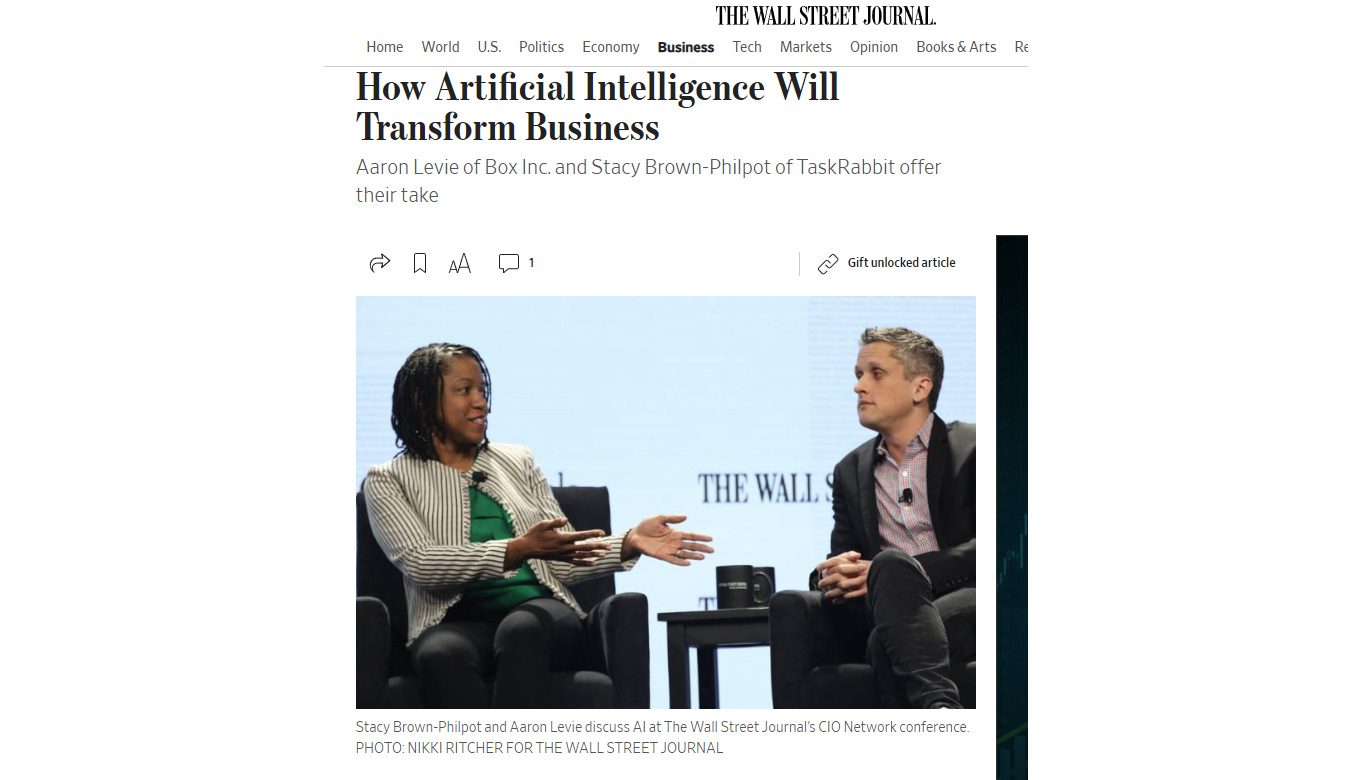


No responses yet